EZAD ePaper | ePaper × Sustainability
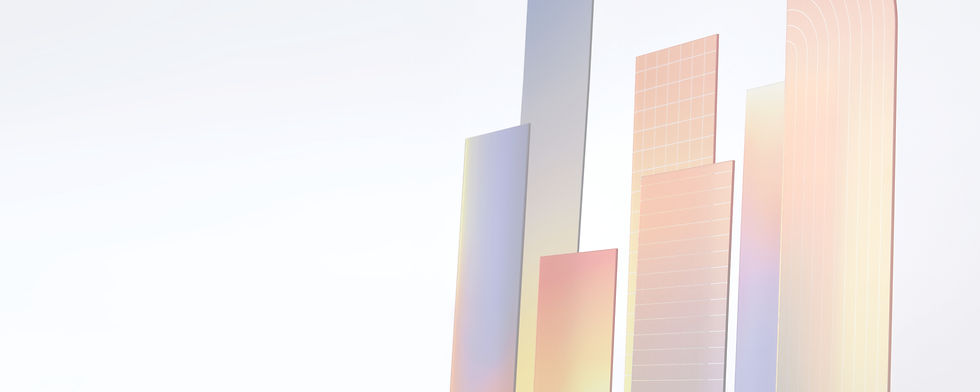
Solution
EZAD ePaper's core advantage lies in its integration of electronic paper products of various sizes and models, centrally managed through a single platform, creating a display solution for diverse application scenarios.
The system supports remote management via an online platform and can be flexibly deployed in enterprise environments. It also supports standalone operation via app installation or SD card storage. Combined with a low-power management mechanism, it helps enterprises implement energy-saving and stable smart display systems.
EZAD ePaper Online Management System
EZAD ePaper Online Management System
EZAD ePaper Online Management System

EZAD ePaper Mobile Management Assistant
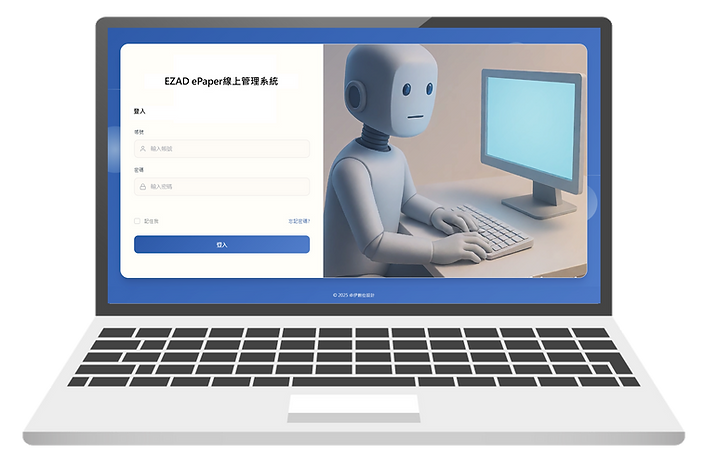
EZAD ePaper Online Management System
EZAD ePaper Online Management System
EZAD ePaper Online Management System
Supports cloud management or internal enterprise deployment and management
Synchronous management and content scheduling of multiple devices
Quickly upload multiple images and schedule delivery with one click
Customized program layout design and template management
Scheduled power on/off and low energy saving update mode
Customized account management and hierarchical permission management
Export programs to SD card and play them on your device without internet connection
RWD responsive interface, no software installation required, browser-based operation
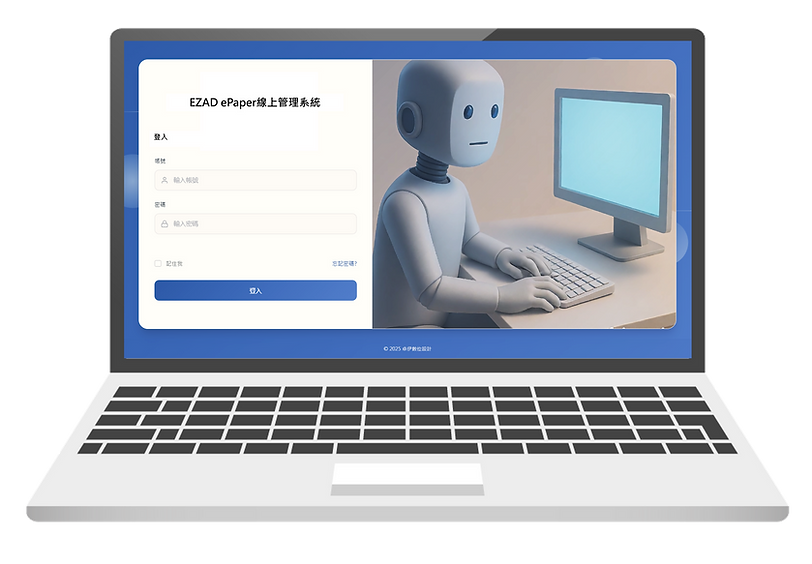
Provide enterprises with flexible deployment and centralized control cloud solutions, allowing multiple electronic paper devices to be remotely managed and operated in a unified manner in real time.
Online fast delivery
Step 1 Upload pictures
Upload the content image (JPG / PNG) you want to display to the online management system
Step 2 Select device
Select the device you want to push (this device must be connected to the Internet), supporting single or multiple device batch operations.
Step 3 Customize Schedule
Customize content display time and cycle, supporting scheduled playback and real-time updates.
Step 4 Complete the delivery
After the schedule is sent, the device automatically receives the command and completes the screen update, which is easy and fast to operate.

EZAD ePaper Mobile Management Assistant APP
Bluetooth connected devices, no Wi-Fi required
Quickly add mobile phone pictures and deliver them in one click
Supports simple program arrangement and template management
Supports single or multiple devices batch deployment
Built-in device authorization and binding management mechanism, making use more secure
Compatible with Android phones and tablets
Easy to operate, just install the APP and you can use it
Provides an offline operation experience that does not require an Internet connection and is ready to use with the app. It is suitable for on-site deployment, temporary activities, or sites with unstable network environments.
Single machine fast delivery
Step 1 Add images
Add the content image (JPG / PNG) you want to display to the Mobile Management Assistant APP
Step 2 Select device
Select the device you want to play (via Bluetooth, no internet connection required), supporting single or multiple device batch operations.
Step 3 Complete the delivery
After the device is paired, it can be launched with one click, and the screen update is completed automatically. The operation is simple and fast.

Contact EZAD
No. 7, Dafeng 1st Street, Dayuan District, Taoyuan City
E-Mail: ezadepaper@droid.tw
Tel: +886-3-2872158